MetaTrader5 for Windows
Download MetaTrader 5, the new and improved platfrom for Forex & CFDs trading.
Learn more and download our trading platforms for Forex & CFDs trading.

Download MetaTrader 5, the new and improved platfrom for Forex & CFDs trading.

Download MetaTrader Supreme Edition - an intuitive platform for Forex & CFD trading. Learn more about this plugin and its innovative features.
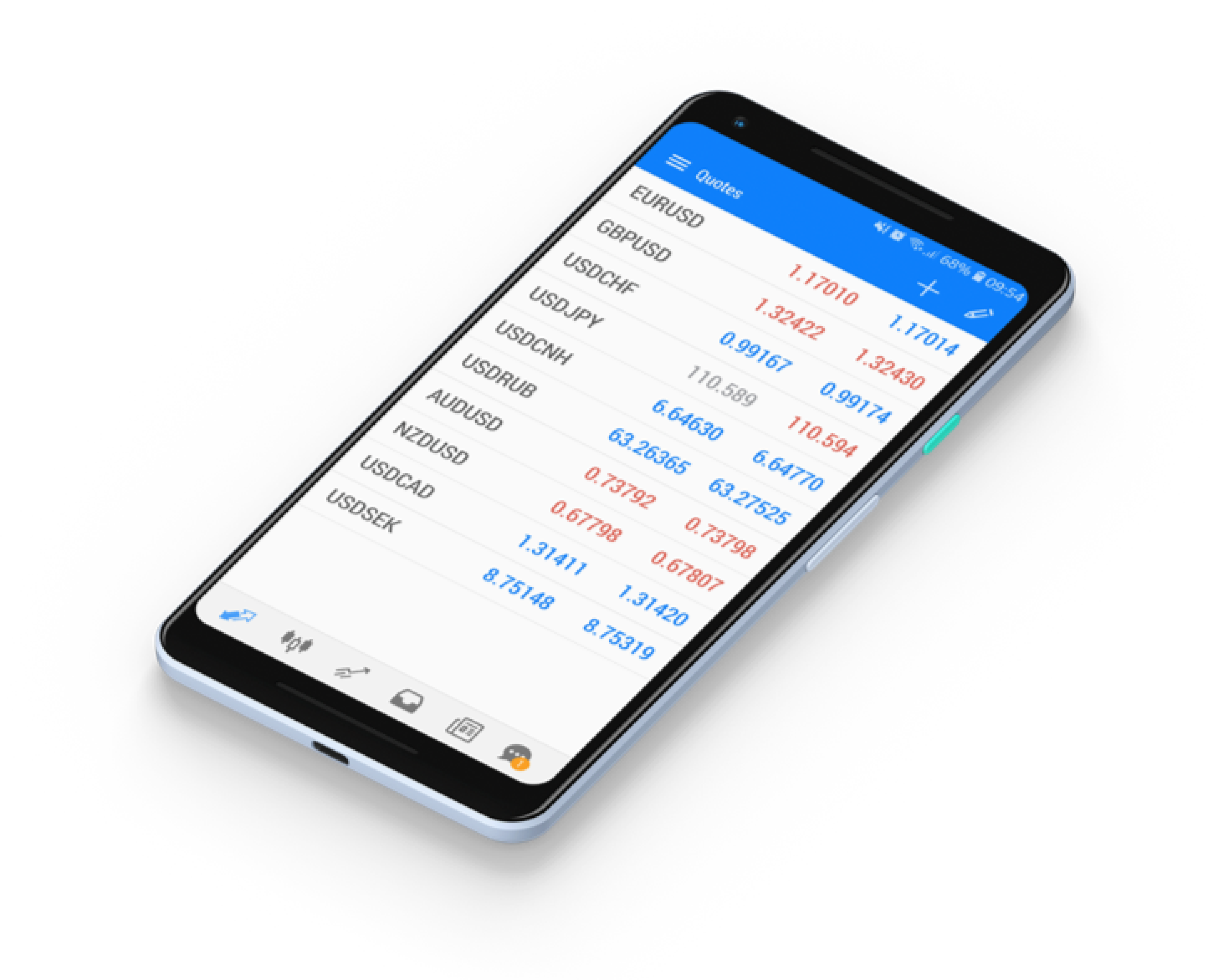
Trade Forex and CFDs in your browser, without download. Compatible with MetaTrader 4 and 5.
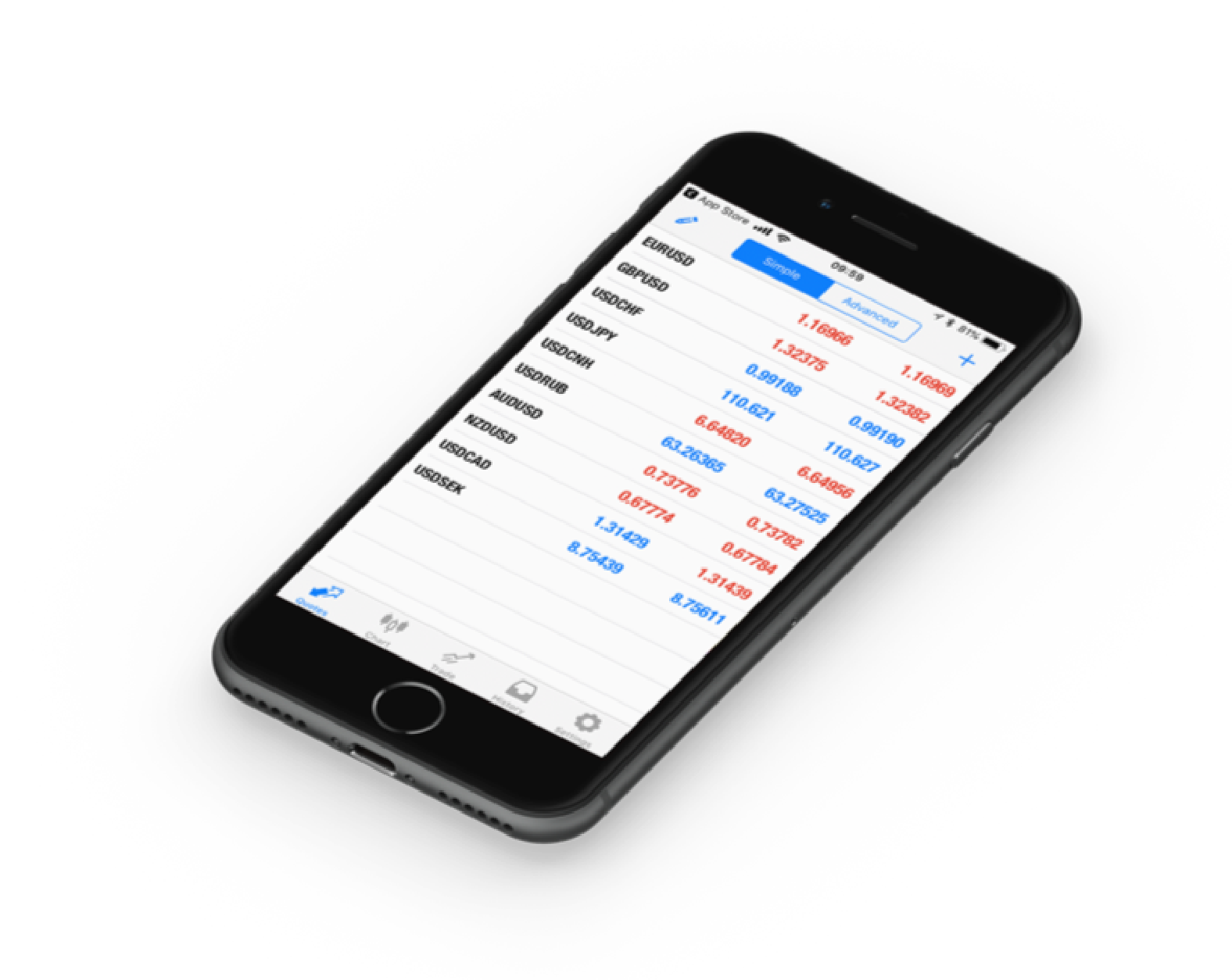
Download MetaTrader 4, the most powerful and user-friendly platform for Forex & CFDs trading.

Download MetaTrader 4, the most powerful and user-friendly platform for Forex & CFDs trading.
The MT5 is becoming one of the most widely used platforms in the industry, incorporating all of the key features that have been championed for years with the MT4, but with some additional features and an optimised environment for EA trading.
38+ preinstalled technical indicators
Easy to use interface
44 analytical charting tools
Fully customisable charts
3 chart types & 21 time - frames
Detachable charts
Integrated Economic Calendar
1-click trading & trade from charts
DOM (Depth of Market)
Available for Windows or Mac
Trailing stop
Additional pending order types(sell stop limit & buy stop limit)
With VipTrade MT5 Mobile you can enjoy the most popular trading platform on your mobile phone, anywhere at any time. Available for iOS and Android.
3 chart types with 9 time-frames
Easy to use interface
30 technical indicators & 23 analytical tools
Viptrade Mailbox
Customisable chart layout & chart trading
Custom push notifications
Market news feed
Optimised display layout for tablets
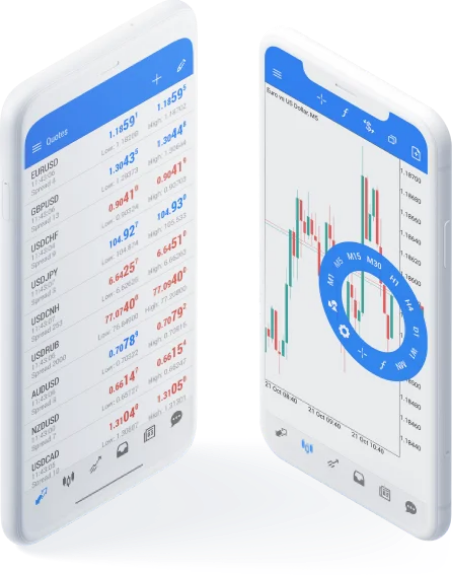
Access your MT5 account directly from your browser without the need to install any software.
30 technical indicators & 24 analytical tools
Easy to use interface
3 chart types with 9 time-frames
Customisable chart layout & chart trading
1 click trading
Secure data transmission
System Requirements:
Access from any device through your internet browser (it is recommended to have updated browser versions)
MetaTrader 5 is a powerful online platform that provides access to global markets through the desktop, web or mobile version.
If you want to download MetaTrader 5 for Mac and Windows you are welcome to visit our Download Center. Regardless of your choice, you have an option to start trading with a free demo account.
Among the key advantages of MetaTrader 5 experienced traders note the possibility to make comprehensive technical analytics with more than 50 indicators. Those who are not ready to analyze the markets on their own, will be interested in daily feed with the analytical ideas by VIPTRADE ANALYTIC.
Also, on MT5 you can track the live market depth and use 21 time-frames to make more informed trading decisions. You can simultaneously open up to 100 charts of the financial assets.
The generated environment for creating EAs is prevalent on the MT5 trading platform. Even traders who do not understand the MQL5 programming language can create personal strategy-based robot. The functionality is implemented as the Drag-n-Drop block system. It allows you to select elements from an extensive MT5 library and place them in the right order. Then, you can test the obtained chain on historical data in a safe environment of a training demo account: it is opened free of charge to all VIPTRADE clients.
Traders may send instructions for market orders and pending orders.
Market Order: This is an order to buy or sell at the current market price that is available. The system automatically aggregates the volume received from third party liquidity providers and executes the ‘market order’ at VWAP (‘Volume-Weighted Average Price’) which is the average and best available price at the time of execution.
Pending Order(s)This is an order to buy or sell once the market reaches the ‘stop price’. Once the market reaches the ‘stop price’ the ‘stop order’ is triggered and treated as a ‘market order’*. If the ‘stop order’ is not triggered it shall remain in the system until a later date subject to the conditions described in the ‘Good till Cancel’ section. In Contracts for Difference (‘CFDs’) on FX, Spot Metals and Futures, ‘stop orders’ should be placed a minimum number of pips away from the current market price. For further information please see MT5 Trading Conditions
Stop Loss:This is an order to minimize losses. Once the market reaches the ‘stop loss price’ the order is triggered and treated as a ‘market order’*. If the ‘stop loss’ is not triggered it shall remain in the system until a later date. In CFDs on FX, Spot Metals and Futures ‘stop loss’ should be placed a minimum number of pips away from the current market price. For further information please seeMT5 Trading Conditions
Limit Orders: This is an order to buy or sell once the market reaches the ‘limit price’. Once the market reaches the ‘limit price’ the ‘limit order’ is triggered and executed at the ‘limit price’ or better. If the ‘limit order’ is not triggered it shall remain in the system until a later date, subject to the conditions described in the ‘Good till Cancel’ section. In CFDs on FX, Spot Metals and Futures ‘limit orders’ should be placed a minimum number of pips away from the current market price. For further information please see MT5 Trading Conditions
Take Profit: This is an order to secure profits. Once the market reaches the ‘take profit price’ the order is triggered and treated as a ‘limit order’. If the ‘take profit’ is not triggered it shall remain in the system until a later date. In CFDs on FX, Spot Metals and Futures ‘take profit’ should be placed a minimum number of pips away from the current market price. For further information please see MT5 Trading Conditions
Good till Cancel (‘GTC’) (= Expiry):This is a time setting that the client may apply to ‘pending orders’. The client may choose a specific date in the future until which the order may remain ‘live’ and pending execution. If the order is not triggered during this timeframe it shall be deleted from the system.
Pending Order Modification / Cancellation: The client may modify/ cancel a ‘pending order’ if the market did not reach the price level specified by the client.
Slippage: At the time an order is presented for execution, the specific price requested by the client may not be available. In this case, the order will be executed close to or a number of pips away from the client’s requested price. If the execution price is better than the price requested by the client this is referred to as ‘positive slippage’. In contrast, if the execution price is worse than the price requested by the client this is referred to as ‘negative slippage’. Please be advised that ‘slippage’ is a normal market practice and a regular feature of the foreign exchange market under conditions* such as illiquidity and volatility due to news announcements. VipTrade's automated execution software does not operate based on any individual parameters related to the execution of orders through any specific client accounts.
* Please note that this is not an exhaustive list.
| MARKETS | MetaTrader 5 |
|---|---|
| Execution | Market Order |
| Slippage | |
| Partial fills | |
| Level restrictions on 'stop & limit' orders | N/A |
| Commission | N/A |
| Mark-up |
| STOP ORDERS (BUY STOP, SELL STOP, STOP LOSS) | MetaTrader 5 |
|---|---|
| Execution | Market Order |
| Slippage | |
| Partial fills | |
| Level restrictions on 'stop & limit' orders | |
| Commission | N/A |
| Mark-up |
| LIMIT ORDERS (BUY LIMIT, SELL LIMIT, TAKE PROFIT) | MetaTrader 5 |
|---|---|
| Execution | Limit Order |
| Slippage | |
| Partial fills | |
| Level restrictions on 'stop & limit' orders | N/A |
| Commission | |
| Mark-up |
Bid prices on charts:
Charts in the terminal show only the bid prices whereas the ask price is not shown in the chart in any way. However, for the opening of long positions and closing of short ones, ask price is always used. You can make the ask line visible by enabling the 'Show ask line' parameter in which case an additional horizontal line corresponding to the current ask price of the last bar will appear in the chart.
Trailing stops::
Stop Loss is intended for the reduction of losses where the symbol price moves in an unprofitable direction. If the position becomes profitable, Stop Loss can be manually shifted to a break-even level. To automate this process, Trailing Stop was created. This tool is especially useful when prices change strongly in the same direction or when it is impossible to watch the market continuously for whatever reason. Bear in mind that Trailing Stops operate in the client terminal and not in the server (as with Stop Loss or Take Profit) and will therefore not work if the terminal is off.
Buy Stop Limit and Sell Stop Limit Orders
These are orders that combine the features of a stop order with those of a limit order. A stop-limit order will be executed at a specified price (or better) after a given stop price has been reached. Once the stop price is reached, the stop-limit order becomes a limit order to buy (or sell) at the limit price or better.
EAs and HFT (high frequency trading).
MetaTrader 5 is fully compatible with Expert Advisors and automated trading systems as allowed by the prevailing market forex conditions and liquidity. Bear in mind that EAs and HFT operate in the client terminal and not in the server (as with Stop Loss or Take Profit). They will therefore not work if the terminal is off.
No hedging with MT5::
On MT5 if you place a BUY trade on a pair, and then place a SELL trade on that same pair for the same volume (or vice versa), it will simply close the existing order.
Trade netting
MT5 features trade netting, meaning that if you place a BUY trade for 1 lot on EURUSD, and then a second BUY for another lot on the same pair, the initial order will automatically become a BUY trade for 2 lots of EURUSD, rather than 2 separate trades. In this case a volume-weighted average price is calculated for the position: (Price of the first deal X Volume of the first deal + Price of the second deal X Volume of the second deal) / (Volume of the first deal + Volume of the second deal).
Spread variation
Please note that under the ‘Terms and Conditions of Business’ the company reserves the right to increase or decrease the spread beyond the Typical AVERAGE Spread that is displayed under the product specifications. This is likely to happen during abnormal market conditions.
Swap/Rollover
Please note that when a trade is kept open overnight there is a swap/rollover cost/income calculated on that position. The cost/income is calculated as the overnight interest rate differential between the two currencies plus the commission charged by the company on the position held, depending on the type of the position (long/short).
It is important to remember that you can gain or lose on swap and, as such, you have either positive rollover or negative rollover. There is a possibility that some instruments may have negative rollover values on both sides. This is because VipTrade charges its own commission on the interest rate differential of the overnight rate of the two currencies and therefore the positive and negative values are decreased accordingly.
The ’swap’ is charged automatically on the account of the client and is converted into the currency that the account is denominated in. The ‘swap’ is charged at 21:59 UK time. From Friday to Saturday swap is charged at triple rate.
VIPTRADE trading platform are designed to automatically close open positions when you reach the stop out level. As the stop out levels vary depending on the technology you are using, please read carefully before making any transactions on your account. Should you have any doubts regarding your stop out level, VIPTRADE representatives are available to assist.
((Account Balance + Unrealized P&L)/Margin requirement on net open position) x 100 = Margin Level
Example: Trader X has a USD 10'000 balance with an unrealized P&L of + USD 1'000. The open positions include long USDCHF 300'000 and short USDCHF 200'000. Net open position is USDCHF 100'000
((USD 10'000 + USD 1'000)/ USD 1'000) x 100 = 1100% Margin Level
Subject to the limitations set forth in the General Terms and Conditions, the Risk Disclosure Statement and the Special Terms and Conditions for Forex, when the Margin Level falls below 50%, positions with the largest loss (regardless of their size) will be liquidated first, until the margin level is back to 50% or more.
Please note that, in the case of aggregated positions exceeding the maximum transaction size on MetaTrader 5, such positions will first be liquidated up to the maximum transaction size. If the margin level is back to 50% or more after this first liquidation, no further liquidation takes place.
 Download Presentation
Download Presentation
| EA Trading | |
|---|---|
| Chart Trading | |
| DOM (Depth of Market) | |
| 1 click trading | |
| Indicators | 35+ (Can Add Custom Also) |
| Pending Order Types | 6 |
| Trailing stop | Yes |
| Price Alerts | Sound, Email, Notification |
| Chart Types | Line, Bar, Candlesticks |
| Chart Time Frames | 21 |
| Trading Central Instegration | Yes With Plug In |
| Sentiment | No |
| Languages | 49 |
| Coding Language | Mql5 |
| Integrated Economic Calendar | |
| Datachable Charts |